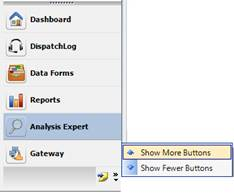|
Dashboard
|
Dashboard is Perspective’s opening screen. Use it to track ongoing projects in the Assignments section, and quickly review selected records’ trends and statistics in the Charts area.
|
|
DispatchLog
|
Opens a separate DispatchLog console window that assists in centralized dispatching of officers and organizations. See the Perspective DispatchLog User's Guide on the Resolver Support site for more information.
|
|
Data Forms
|
Enter, update, and review your Activity, Incident, Case, Item, Person, Organization, and Vehicle records in Data Forms.
|
|
Analyze and Report
|
Use Analysis Expert to query records for specific data, and then turn your results into a printed grid, spreadsheet, chart, or report. Choose from a number of pre-set reports to generate statistics and analyze trends in your data. Or use Custom Reports to create your own reports.
|
|
Gateway
|
Gateway serves as an inbox for all electronically submitted reports. Selected users assess each report before accepting it into Perspective or deleting it from the system.
|
|
Administration
|
Designated Administrators use this component to manage system settings, workgroups, roles, users, officers, auditing, languages, some components of the system interface, and visual alerts. The functions of the Administration component are described in the Perspective Administrator’s Guide.
|